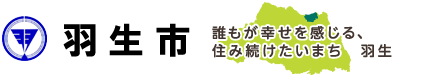公開日 2020年09月01日
更新日 2020年09月01日
Use smartphones to pay taxes, such as Individual Municipal/Prefectural Inhabitants Tax and Fixed Asset Tax, by scanning the barcode on tax payment slips from October 1
Risona Kessai Survice Co., Ltd.’s collection agency service, the following tax payment slips issued by the City of Hanyu would now be payable using LINE Pay Scan Bill.
Applicable tax payment slips
Individual Municipal Inhabitants Tax/ Individual Prefectural Inhabitants Tax (ordinary collection)
Fixed Asset Tax, City Planning Tax (land and houses)
Fixed Asset Tax (depreciable assets)
Light Motor Vehicle Tax
National Health Insurance Tax (ordinary collection)
Scan Bill enables users to settle public utility bills and mail order invoices with their LINE Pay account balance at anytime, just by scanning the barcode printed on the bill.
Scan Bill helps to reduce overdue invoices and increase collection rate by eliminating the need for users to prepare cash and visit stores to pay their bills.
This makes the service useful for both payers and beneficiaries.
Important notes
*A payment processing fee may apply at the user's expense for invoices issued by certain collection agencies.
Users will be informed during the payment process if any fees will be charged.
Fees will not apply for payments using tax payment slips issued by the City of Hanyu.
In order to use LINE Pay and Scan Bill, users must agree to the LINE Pay Terms of Use from the Wallet tab in the LINE messaging app.
LINE Pay closes the distance between people, money, and services by eliminating existing pain-points – time, effort, fees, and more – of circulating money.
The company also aims to lead the mobile FinTech industry as the world moves increasingly towards a cashless and walletless society.
How to Use LINE Pay Scan Bill
1) On your LINE smartphone app, access the Wallet tab (wallet icon), and tap Scan Bill
2) Read the instructions and tap Next to launch the Code Reader
3) Scan barcode on invoice
4) Confirm invoice details displayed on screen
5) Choose to settle amount
6) Enter passcode (PIN)
7) Payment complete (A confirmation message will be sent to your LINE app)

↑ LINE Pay QR